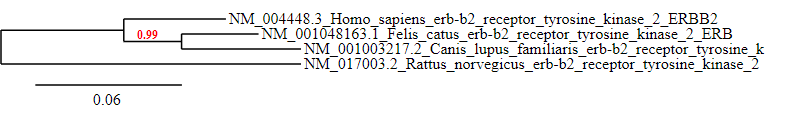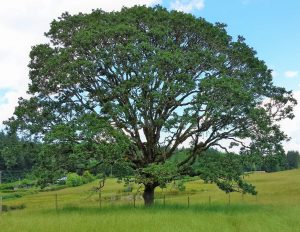Any sequence uploaded to Genbank can be downloaded in various file formats, the most common being FASTA. Once you download these sequence files, then what? Well, there are a few options available, the most straightforward and applicable option is to conduct a phylogentic analysis of the downloaded sequence files. However, this means that you have to download sequence files with the intention of comparing them, which means the sequence files must be from the same region of DNA, RNA or other. For phylogentic analysis, the most user-friendly, free, online software is Phylogeny.fr.
Let’s run through an example. For starters, let’s select a gene region. An easy way to go about this first step is to search an organism of interest and see what gene regions have been sequenced. I suggest that you choose a smaller basepair (bp) gene region for quicker analyses. I decided to search wolf or Canis lupus, searching by scientific name is always easier. I then selected the following gene region, erb-b2 receptor tyrosine kinase 2. It is 3,939 bp long and a linear mRNA sequenced region. To find more organisms that have had this region sequenced, I merely search the region (erb-b2 receptor tyrosine kinase 2). I then scrolled through the first page of results searching for other organisms that have had roughly the same amount of basepairs sequenced. I selected the FASTA option and merely copied and pasted the FASTA sequences into the “One Click” Phylogeny.fr analysis text box. I copied the entire gene region, one organism at a time. I then selected ‘analyze’. The program begins by aligning the gene regions, then assessing the number of changes at each site within the region. The final product is a phylogenetic tree. Now, an important thing to remember is that there is no root in the produced tree and there is no time scale associated with the tree. The tree is merely showing you which organisms are more closely related and which one are more distally related.